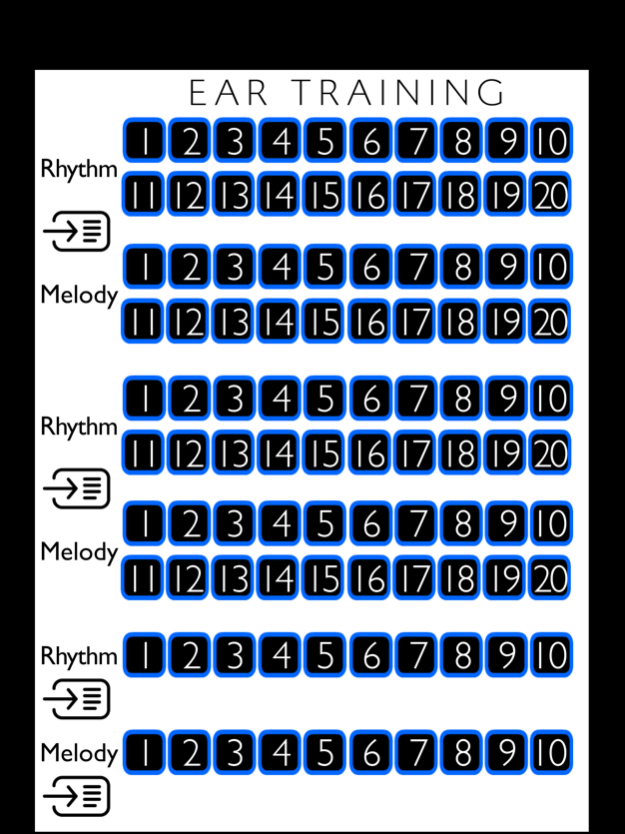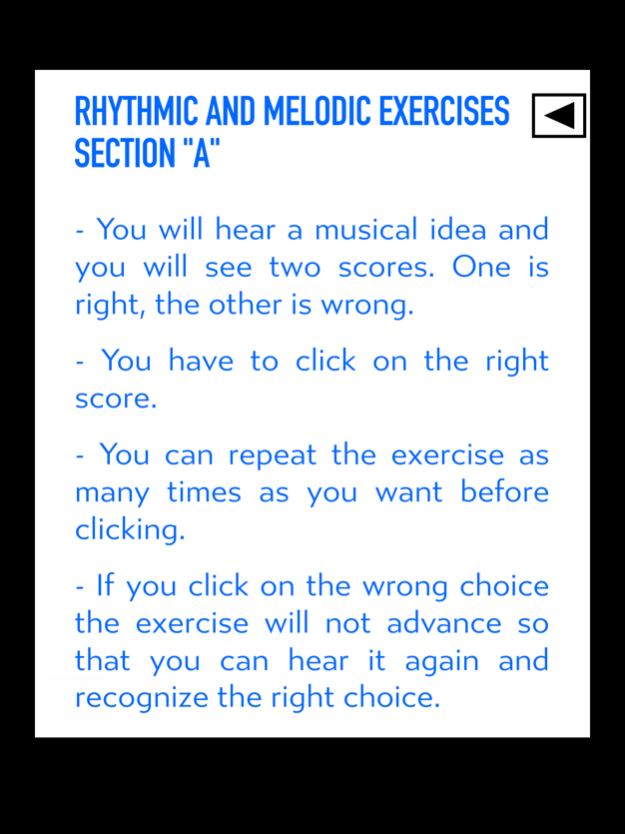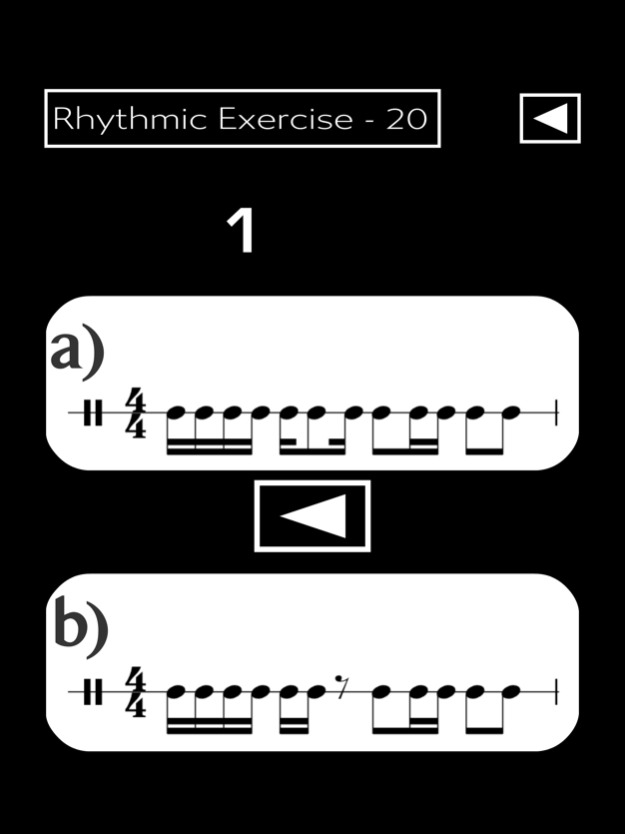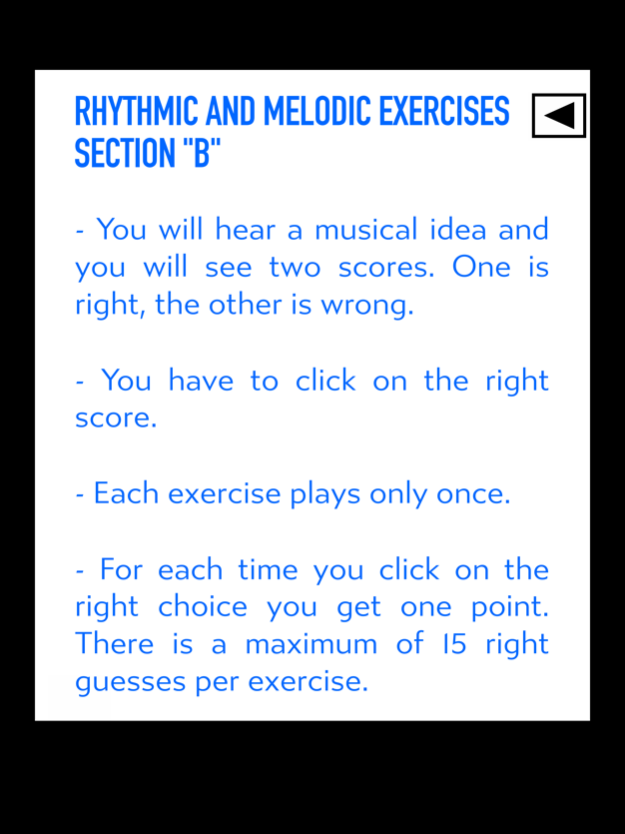Ear Training PRO 1.0.5
Continue to app
Paid Version
Publisher Description
This is the ad-free version.
It includes 100 ear training lessons.
SECTION “A” has twenty rhythmic lessons and twenty melodic lessons.
SECTION “B” has twenty rhythmic lessons and twenty melodic lessons.
SECTION “C” has ten rhythmic lessons and ten melodic lessons.
On section “A”:
- Each lesson is integrated by fifteen exercises.
- You will hear a musical idea and you will see two scores. One is right, the other is wrong.
- You have to click on the right score.
- You can repeat the exercise as many times as you want before clicking.
- If you click on the wrong choice the exercise will not advance so that you can hear it again and recognize the right choice.
On section “B”:
- Each lesson is integrated by fifteen exercises.
- You will hear a musical idea and you will see two scores. One is right, the other is wrong.
- You have to click on the right score.
- Each exercise plays only once.
- For each time you click on the right choice you get one point. There is a maximum of 15 right guesses per exercise.
SECTION “C” has a different type of ear training exercises which are not related to any written music. Rhythmic exercises on this section are to practice the ability to reproduce a rhythmic combination just by listening to it. On the melodic exercises of this section you will listen a series of sounds and you have to recognize the higher one.
Sometimes you play songs without the need to read a sheet music. You just listen the rhythm or the melody and you play it or you sing it. The emphasis in Section “C” is to be able to repeat what you hear rhythmically. It is also important to be able to identify the highest note in a melody.
SECTION “C” contains ten rhythmic lessons and ten melodic lessons.
Music has rhythm and melody. Being able to listen some music notes and knowing whats going on in terms of pitch and duration is an important ability for a musician. Ear training helps you to read a sheet music without an instrument and knowing how it sounds.
If you are taking guitar lessons or piano lessons this app will be very useful for you. Playing piano music or guitar music is better done when you have a clear idea about music notes values and pitch.
Ear training is vital to understand music theory. How to play guitar or how to play piano is not just a matter of moving your fingers, it has a lot to do with listening and knowing what you are listening to.
Perfect pitch is not a requirement to enter a music school because there will be ear training lessons. So this app is something you must have if you are on singing lessons, trying to learn how to read music, studying music scales, playing violin music or reading piano sheet music.
Feb 4, 2022
Version 1.0.5
- Software update.
- Privacy Policy update.
About Ear Training PRO
Ear Training PRO is a paid app for iOS published in the Audio File Players list of apps, part of Audio & Multimedia.
The company that develops Ear Training PRO is Pablo Prieto. The latest version released by its developer is 1.0.5.
To install Ear Training PRO on your iOS device, just click the green Continue To App button above to start the installation process. The app is listed on our website since 2022-02-04 and was downloaded 4 times. We have already checked if the download link is safe, however for your own protection we recommend that you scan the downloaded app with your antivirus. Your antivirus may detect the Ear Training PRO as malware if the download link is broken.
How to install Ear Training PRO on your iOS device:
- Click on the Continue To App button on our website. This will redirect you to the App Store.
- Once the Ear Training PRO is shown in the iTunes listing of your iOS device, you can start its download and installation. Tap on the GET button to the right of the app to start downloading it.
- If you are not logged-in the iOS appstore app, you'll be prompted for your your Apple ID and/or password.
- After Ear Training PRO is downloaded, you'll see an INSTALL button to the right. Tap on it to start the actual installation of the iOS app.
- Once installation is finished you can tap on the OPEN button to start it. Its icon will also be added to your device home screen.